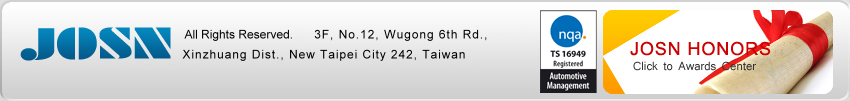[Trouble Shooting] TD1400 External TPMS
TD1400 External TPMS Trouble Shooting
1. Indications disappear from / do not appear in the display.
A. Please make sure if monitor has battery inserted.
B. Be sure the power of battery is enough.
C. Be sure to observe the correct polarity when installing the batteries.
D. If you use power cord, make sure if it is disconnected.
E. Please make sure if battery has no power after use for a long time.
Battery could run out of power and we suggest to replace with new battery.
F. Please make sure if the system is in ‘sleeping mode’ as the ‘sleeping mode’ will
be triggered when system has been in idle for more than 15 minutes. It is for
power-saving purpose. You can let system back to work by shocking monitor
slightly or by pressing any of buttons in monitor.
G. If these solutions do not help improving the situation, consult your nearest
Tyredog dealer.
2. No connection between sensors and monitor.
A. Please make sure if sensors are in a configured distance. This system,
TD1400A-X, should be applied in passenger car. If installed in other kind of
vehicle, the system doesn’t guarantee its functionality.
B. Please make sure if sensor has battery inserted.
C. Be sure to sensor the correct polarity when installing the batteries.
D. Battery has no power after use for a long time. Battery could run out of power
and we suggest to replace with new battery.
E. Please make sure if your sensor has mixed with other systems’. As each sensor
has its unique identified number and monitor can only receive pre-loaded
identified number and cannot accept other new identified number.
F. Please re-install the sensor’s battery. After take away sensor’s battery, the
status of being without battery need to leave for 10 seconds and then insert
battery again. It is for resetting system.
G. If these solutions do not help improve the situation, consult your nearest
Tyredog dealer.
3. Monitor have “Don” sound.
When monitor screen have power is low ![]() ,if you continued usemaybe cause
,if you continued usemaybe cause
monitor function unusual phenomenon ,Just replace thebattery can bake to normal.
4. Monitor in the ‘standby mode’..
Temporarily park car or drive car in a stable speed, which could letmonitor get into
‘sleeping mode’. It is a special design for power-savingpurpose. You can simply
slightly shock monitor or press any ofbuttons to wake it up.
5. After monitor boot up, no connection icon.
When sensor have more than 1 PSI changes, will send new pressureand
temperature .Therefore temporary do not have connected icon.
6. Please make sure the surface of glass is clean and flat to give the best fitness to
monitor bracket. Otherwise, the monitor could drop off.
Tire pressure will be always changing by many environmental factors.
7. Relearning function
The learning mode can only operate with new learning sensor.
8. As a result of changes inside tire temperature, tire pressure will cause changes in
the number of PSI.
9. This product is only one-year warranty.